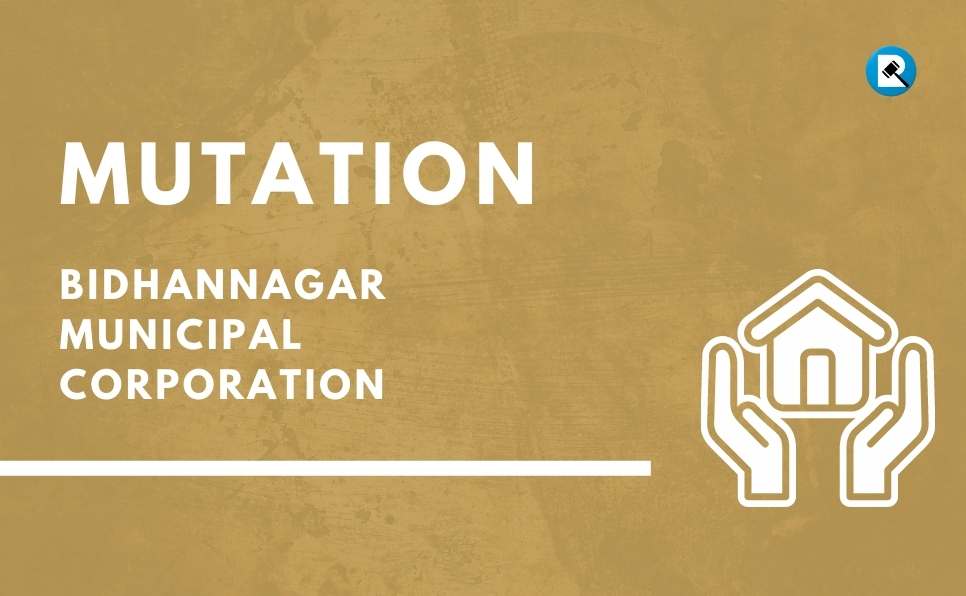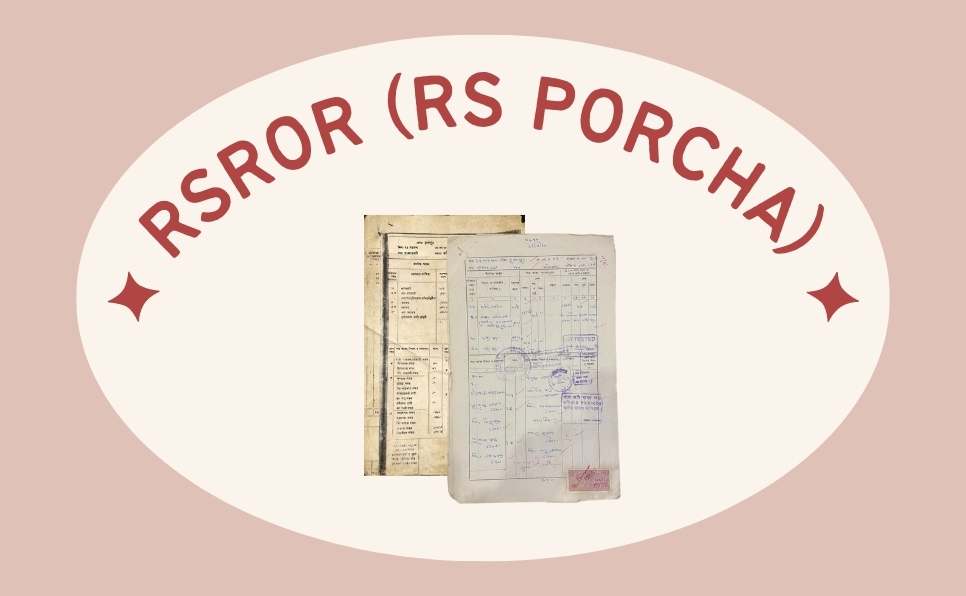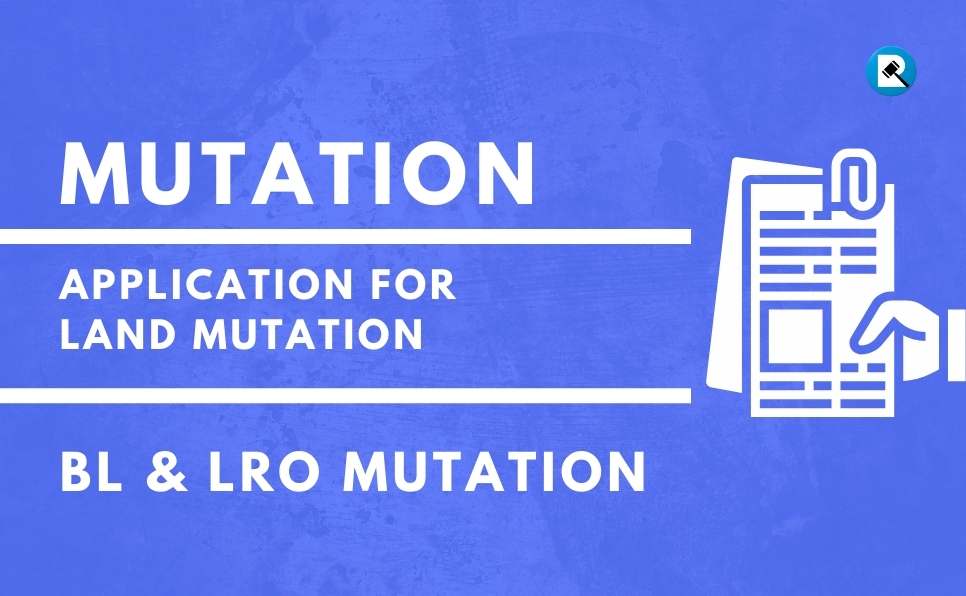Table of Contents
Introduction
The mutation is one of the many legal procedures that buyers must complete in order to obtain complete ownership of the immovable asset. In this article, we will define mutation, explain how it is done, and why it is critical to complete the mutation process in the link of the Bidhannagar Municipal Corporation Online Mutation.
When a property is transferred into the name of a new owner, the title is modified in the relevant local municipal records through a process known as “mutation of property.” Bidhannagar municipal corporation online mutation process is explained below.
When is the Right Time for Property Mutation?
A mutation process is required whenever ownership of property changes. The following situations result in property mutation:
- when you purchase a home.
- when a property is inherited.
- when you inherit a piece of land through a will or a gift.
- While you purchase a property with the aid of a power of attorney.
Bidhannagar Municipal Corporation Online Mutation Process
On and from July 29, 2022, the Rajarhat Gopalpur area under Wards No. 1 to 28 will have access to the online mutation service offered by the Bidhannagar Municipal Corporation (BMC). Residents will obtain their mutation certificate much more quickly than they otherwise would. It currently takes a long time for the applicant for an offline mutation to receive the certificate after visiting the office and submitting the necessary paperwork. The time it takes to obtain a certificate of online mutation from the Bidhannagar municipal corporation won’t be very long once the online service is fully operational. Moreover, complaints of harassment won\’t surface. Bidhannagar Municipal Corporation Online Mutation is done only in 6 steps described below.
You can check Bidhannagar Municipal Corporation Mutation Status online from their website given below.
E-Mutation of Properties Under Bidhannagar Municipal Corporation
Following the completion of the sale deed, the property must be mutated. If the property owner dies and the title is transferred in the name of another owner under inheritance law or by Will, mutation records must be updated. As a result, mutation is required when you purchase a property, inherit a property, or receive a property through a gift or a Will. Mutation charges in Bidhannagar Municipality is very reasonable .Bidhannagar Municipal Corporation Online Mutation can be done in 6 easy steps.
The starting point of Bidhannagar Municipal Corporation Mutation (BMC Mutation) is to visit this link : – https://wburbanservices.org/
Step No. 1
When you\’re on the Website, click the “Other Services – Citizen Login” link.
Note: Please keep in mind that before using the services, the Applicant must first register in the link of the Bidhannagar Municipal Corporation Online Mutation.
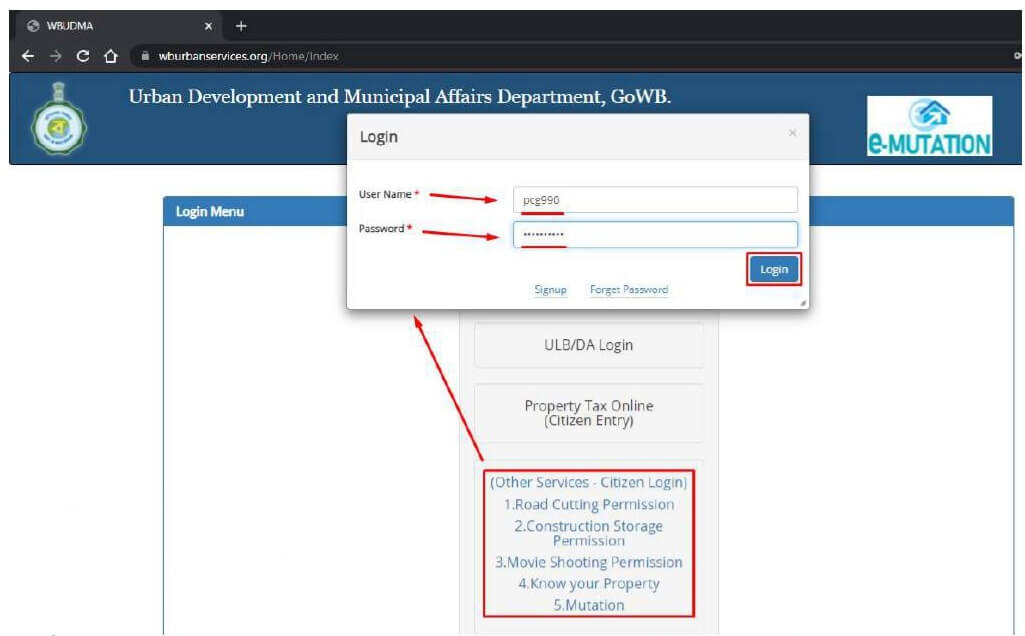
Step No. 2
For Self Registration, the Applicant must first click on “Signup”.
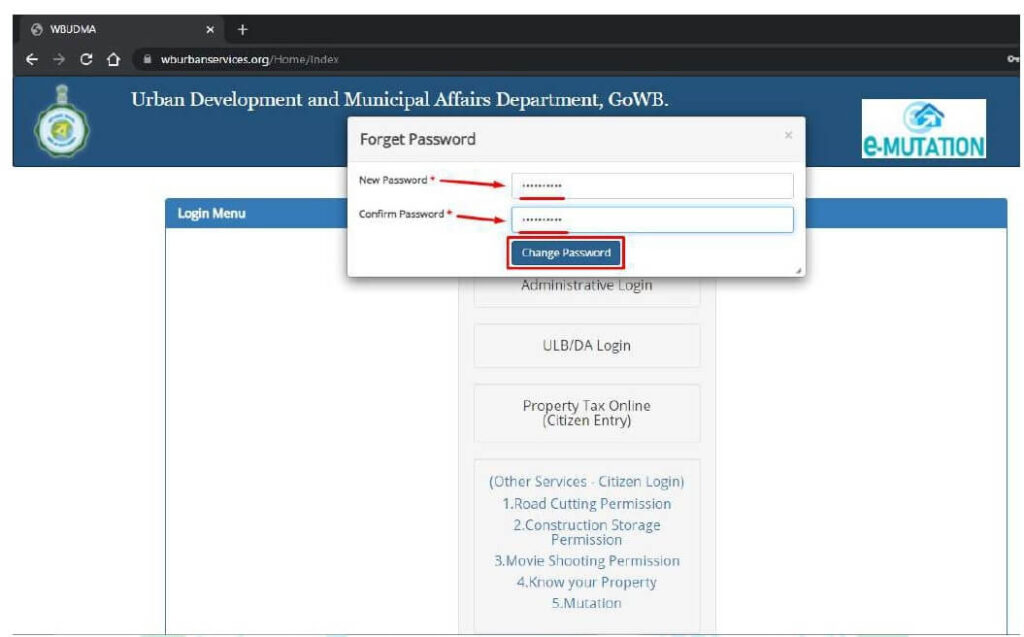
Step No. 3
In the Third Step, the Applicant must complete the Registration details. Uploading “Company Name”, “Designation,” and “Signature” is required for Corporate Registrations.
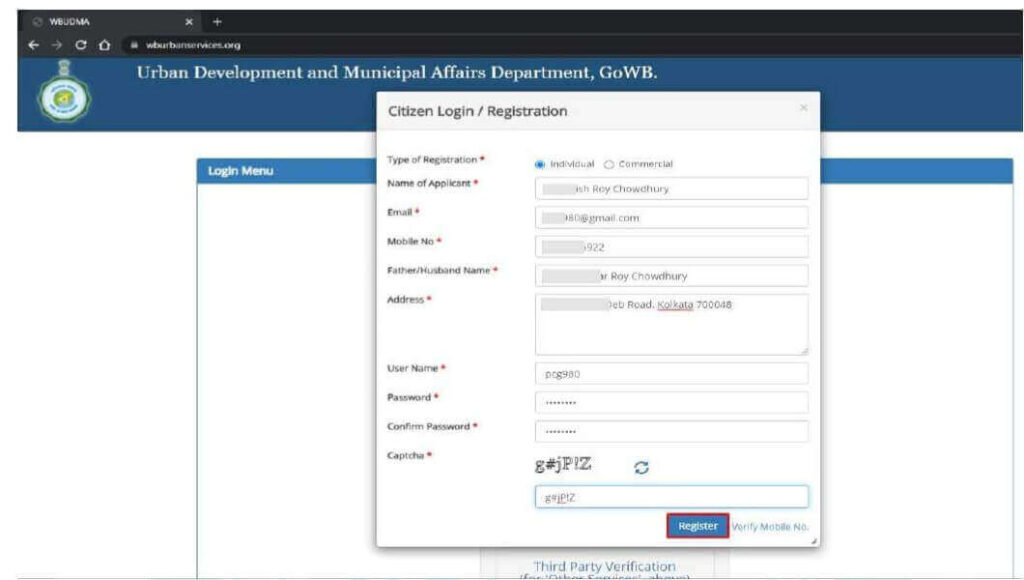
After completing the registration form, the applicant must click the “Register” button below.
Step No. 4
After completing the registration process, the system will verify the Mobile Number via OTP. Enter the OTP from mobile and click on “Verify OTP”. Once Mobile No is verified the registration is complete and the system will go back to the login page.
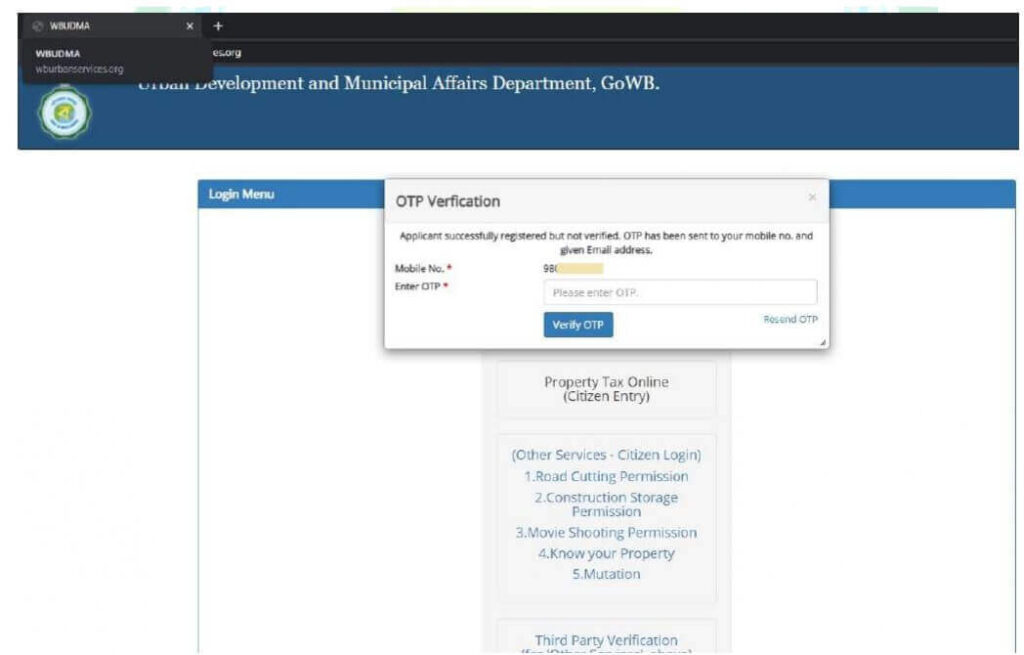
If registered, the system will deliver the OTP right away to that mobile number.
If You Forget Your Password
The applicant must click “Forget Password” on the Login window if they can\’t remember their password and wish to set a new one.
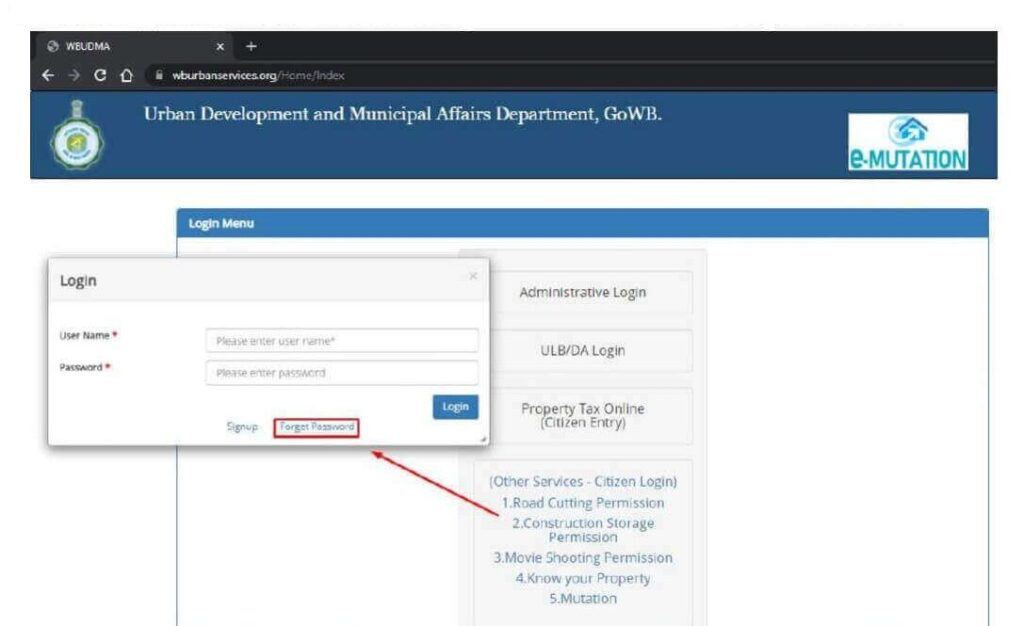
The applicant must enter the mobile number used for self-registration in the Forget Password window and click the “GET OTP” button.
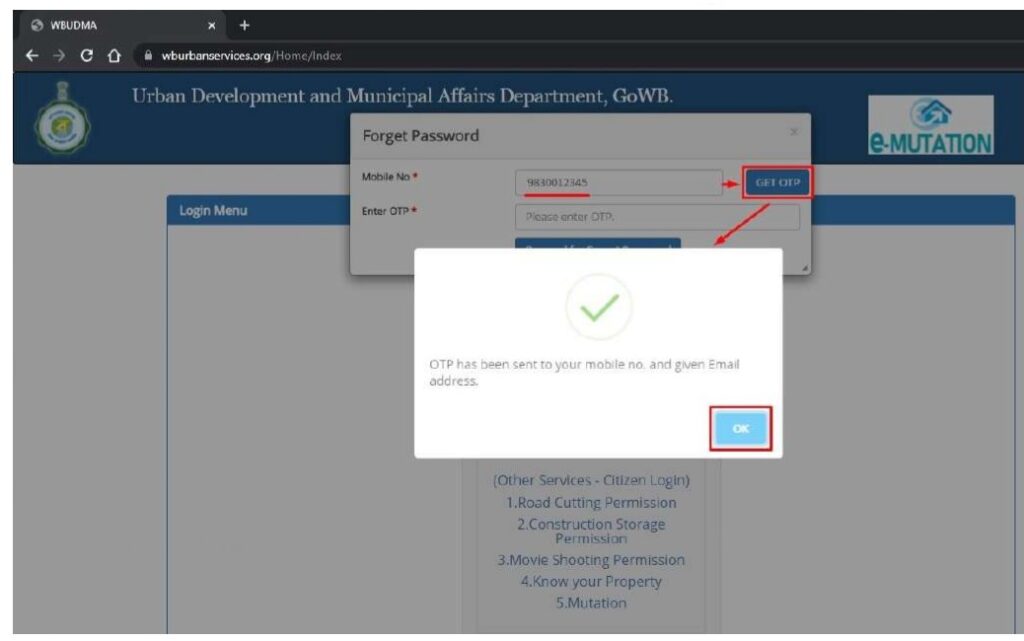
The applicant must enter the OTP as shown below and then select “Proceed for Forget Password” from the option.
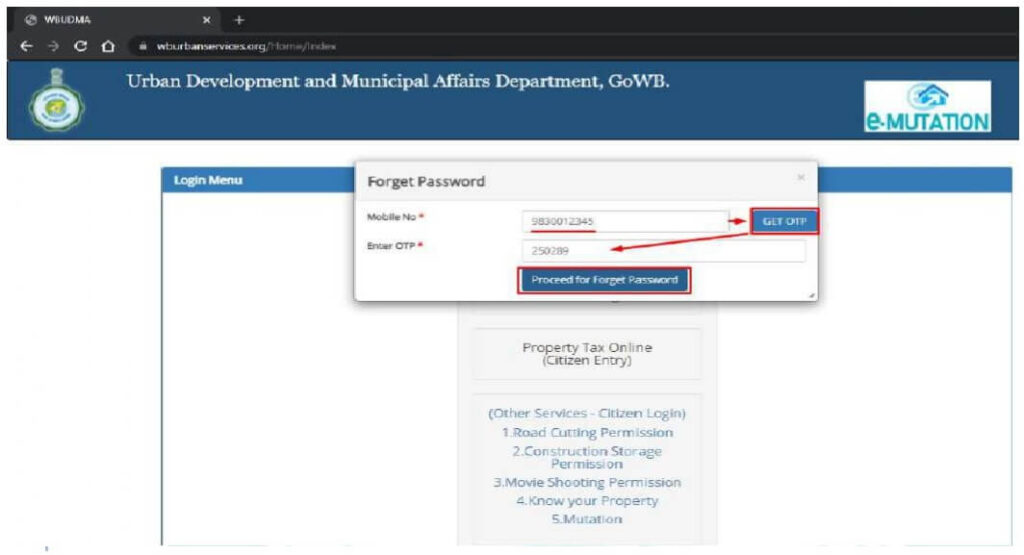
The system will provide an alert with “Verification Successful” and link you to a fresh password creation window following a successful OTP verification.
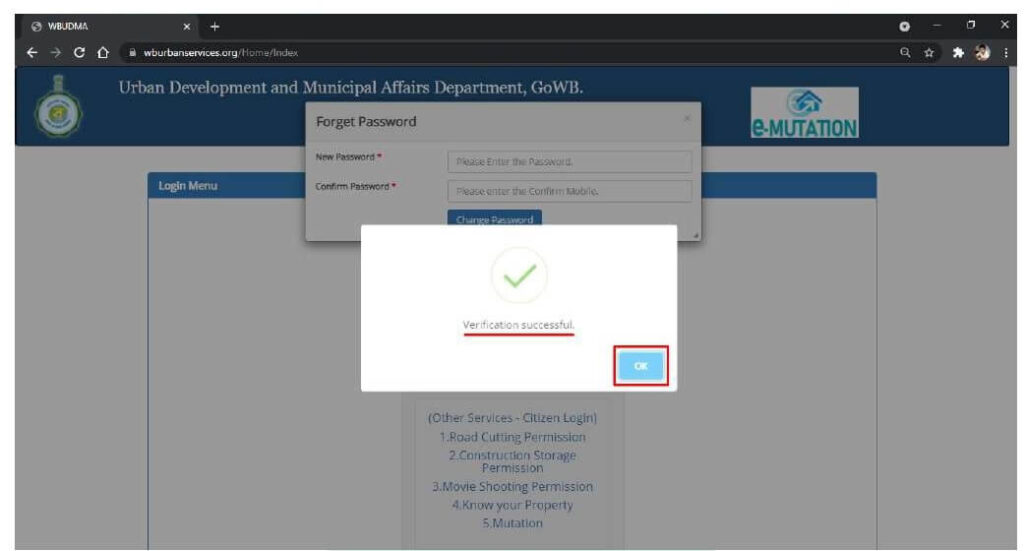
The applicant must now choose a new password for login, type it again in the box labeled “Confirm Password”, and then click “Change Password”.
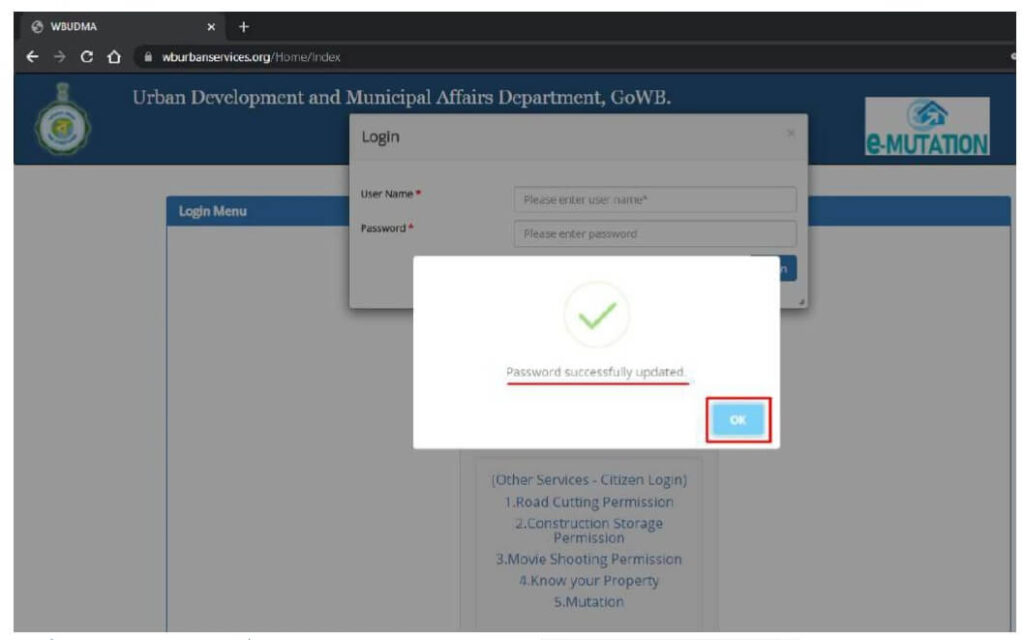
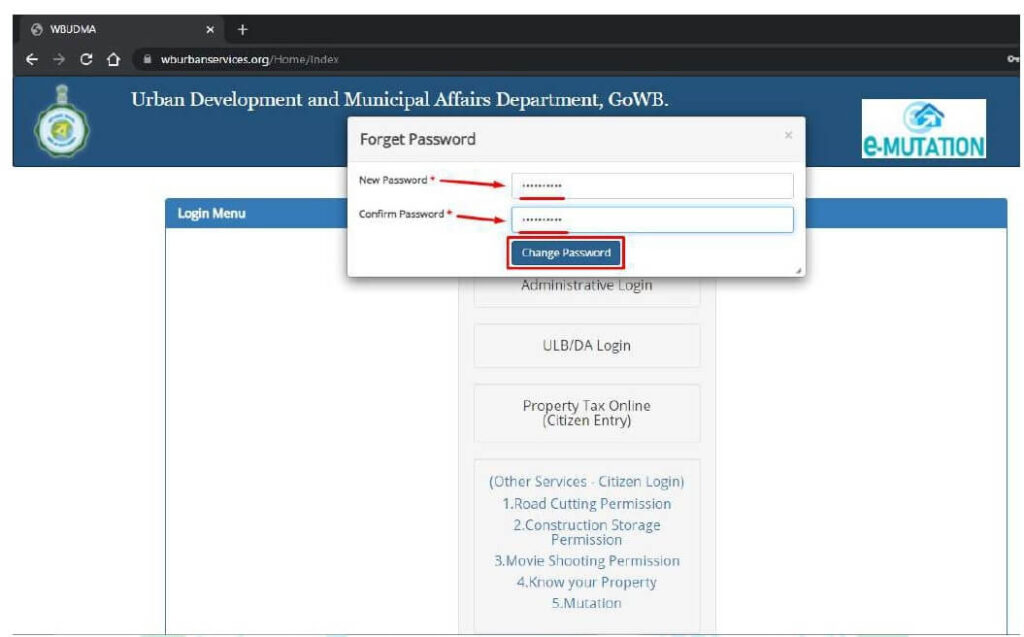
The system will notify you that the password has been modified and will then redirect you to the login screen.
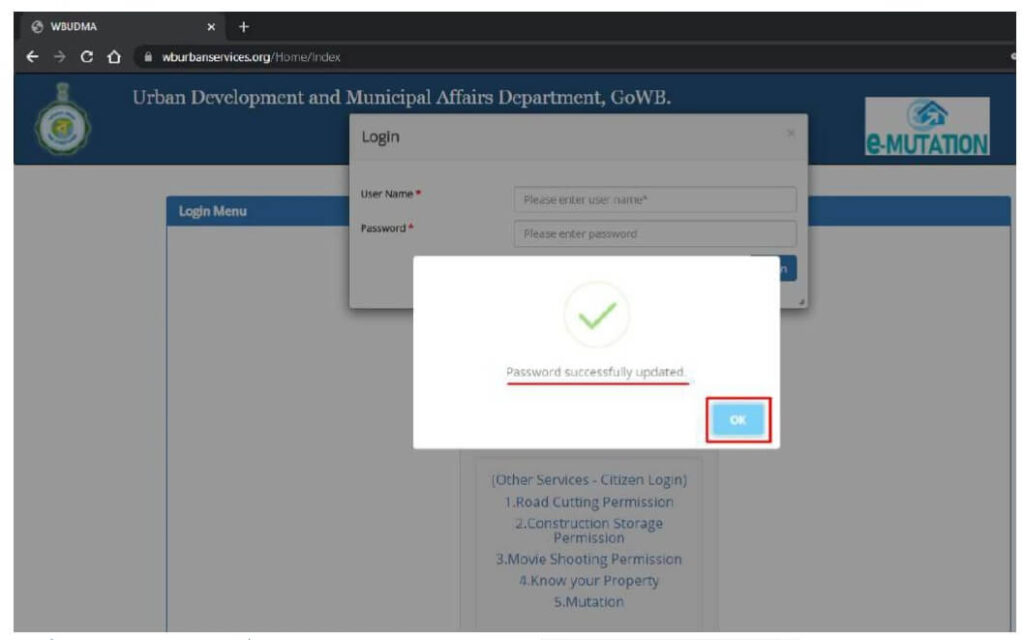
The applicant must provide the newly formed password as their login credential in the login window after creating a new password.
Step No. 5
The Applicant needs to click on the “Other Services – Citizen Login” Tab to login to the page
with the newly created User ID and Password.
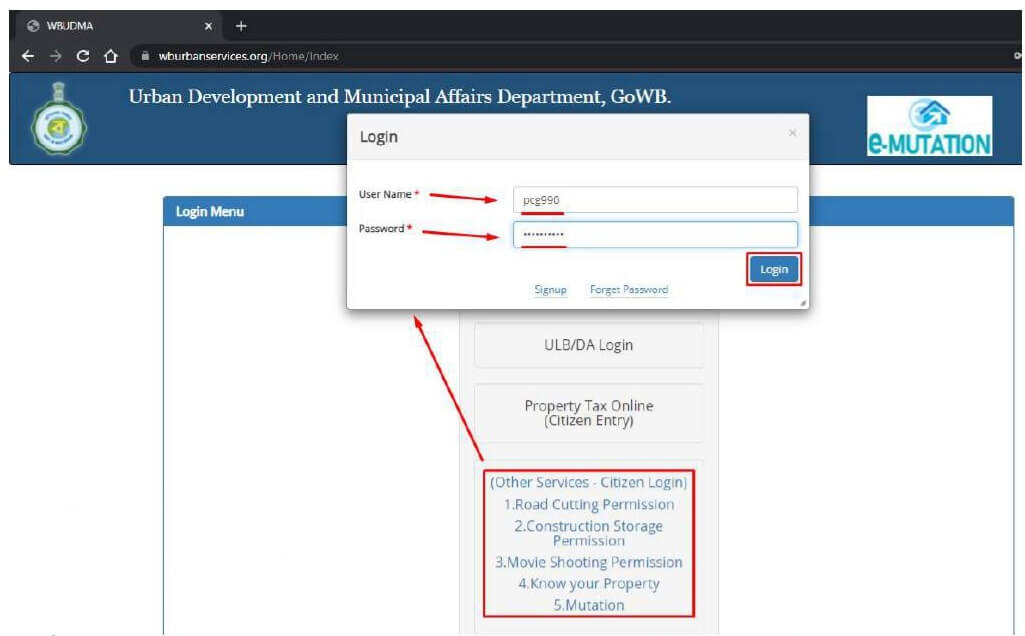
Then the “Mutation” module, which is designated in a deep blue colour, must be found and the applicant must click the “Navigate” link of the mutation module to continue after the Login procedure is finished.
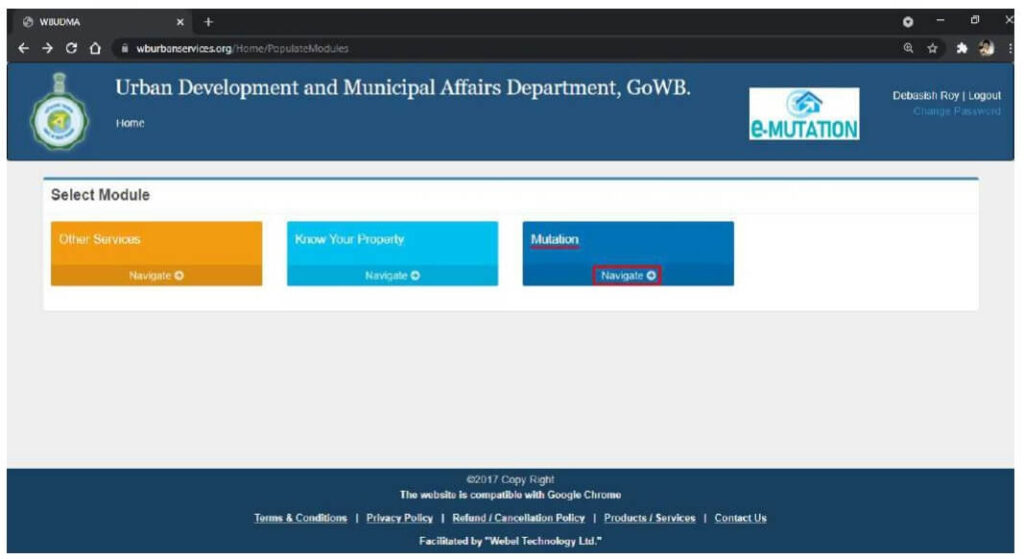
When the “Navigate” option is pressed, the applicant’s dashboard will open, displaying all of the mutation applications the applicant has submitted to date for all municipalities and municipal corporations as well as their status. A Blank Dashboard will first appear. The “Apply for new mutation” button, which is highlighted in green, must be clicked by the applicant in order to start a brand-new mutation application for Bidhannagar Municipal Corporation Online Mutation.
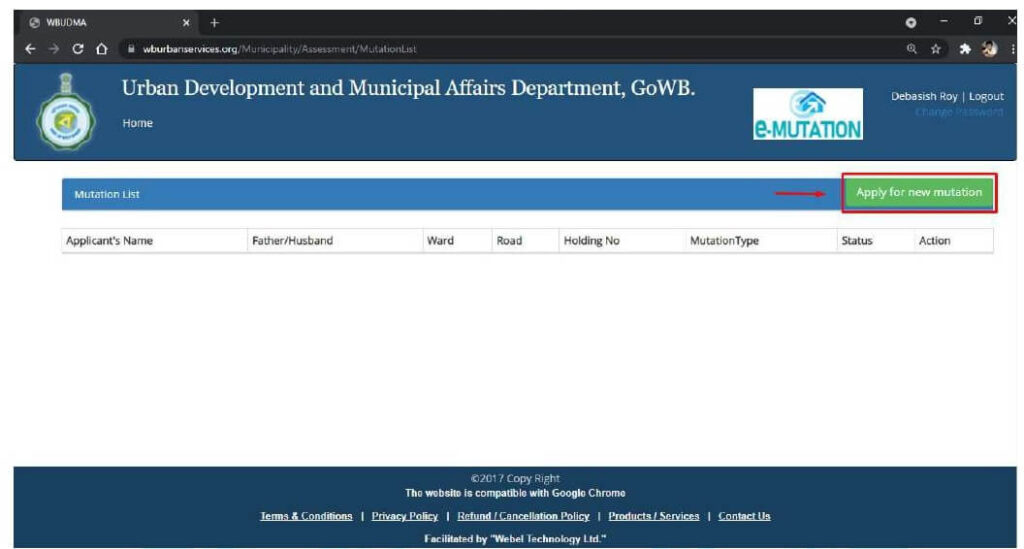
Note: If the applicant uses the same mobile number in Self Account Registration (PG-4) that was previously used in Property Deed Registration, a trigger will be received from the Registration Department’s web portal to the web portal of Online Mutation through API integration, and the applicant (buyer of the property) will find a row with some pre-filled Data received from the Registration Department’s web portal identified by status showing – “E-Nathikaran”. To apply for mutation with the pre-filled data, the applicant must select “Proceed for Mutation” from the option dropdown list in the “Action” column for mutation process link of the Bidhannagar Municipal Corporation Online Mutation.
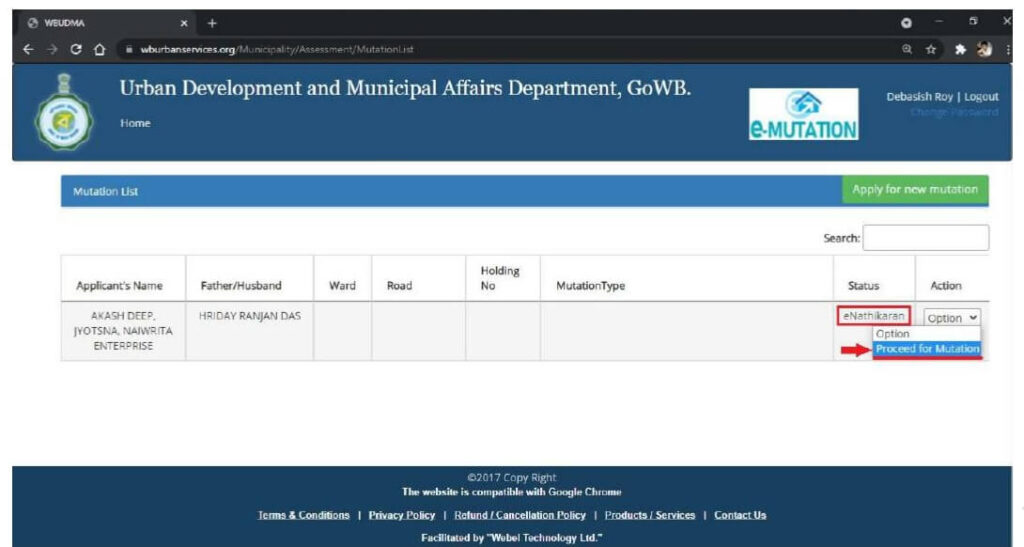
Step No. 6
In the Sixth step, the system will launch the screen to create a new application when you click the “Apply for new mutation” button. All information must be completed by the applicant. First, the applicant must type and choose the name of the MUNICIPALITY/CORPORATION from the drop-down list where they wish to submit their application for a mutation.
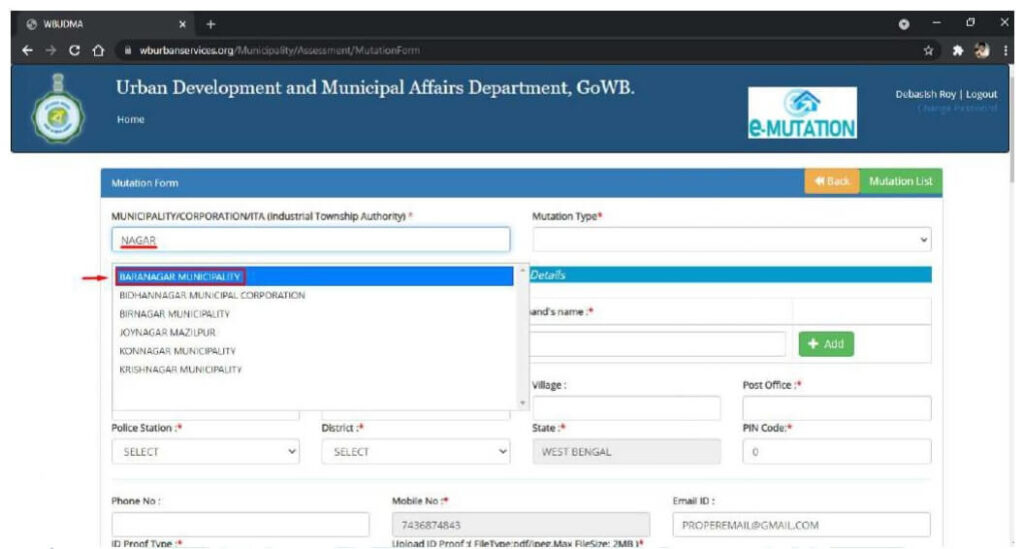
The applicant must then carefully choose “Mutation Type” from the drop-down selection as shown below.
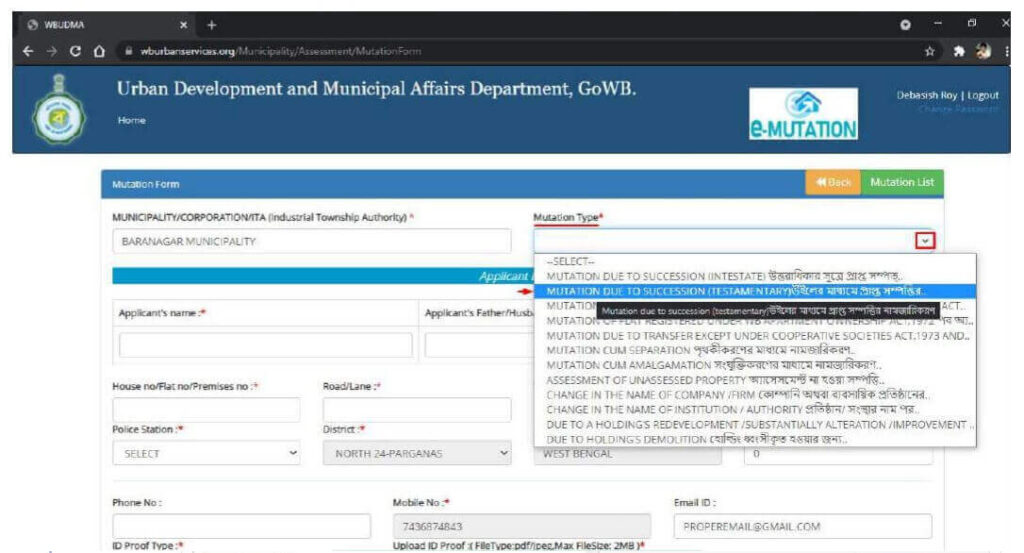
Note: To properly submit the application form, the applicant must choose the “Mutation Type” before filling out the full form and learn which important papers must be provided based on the mutation type they have chosen. Before beginning to fill out the application form, it is advised that the applicant make a list of all necessary papers and scan them properly (100 dpi to 200 dpi) in either PDF or JPEG format.
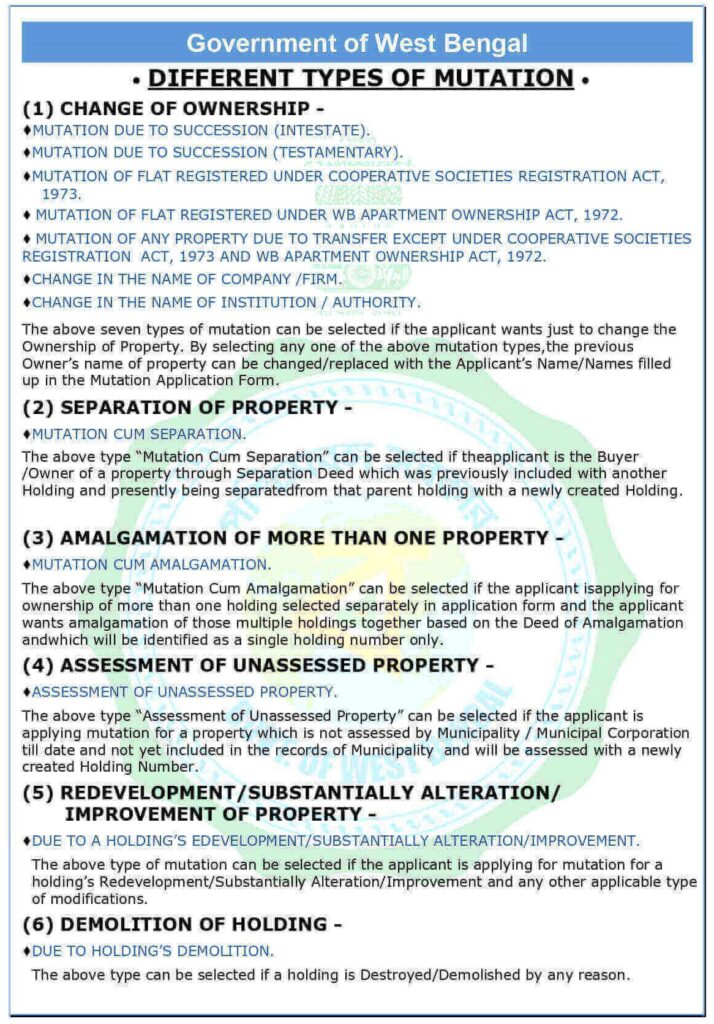
To add or include the record, the applicant must write “Applicant’s Name” and “Applicant’s Father/Name” Husband’s below and click the “+Add” button highlighted in green.
If necessary, more applicants’ names with father’s or husband’s names might be added in a similar fashion.
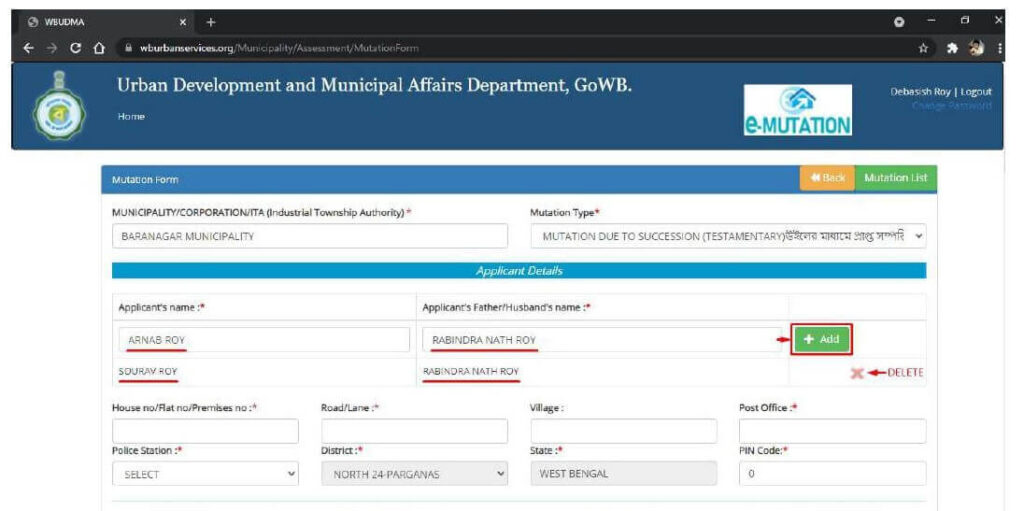
To correct any error, use the DELETE (X) button, which will erase the entire row of records.
The applicant must then enter the property’s “House no/Flat no/Premises no”, “Road no/Lane”, “Village”, “Post Office”, “Police Station” (choose from Dropdown List), and “PIN Code” as shown below.
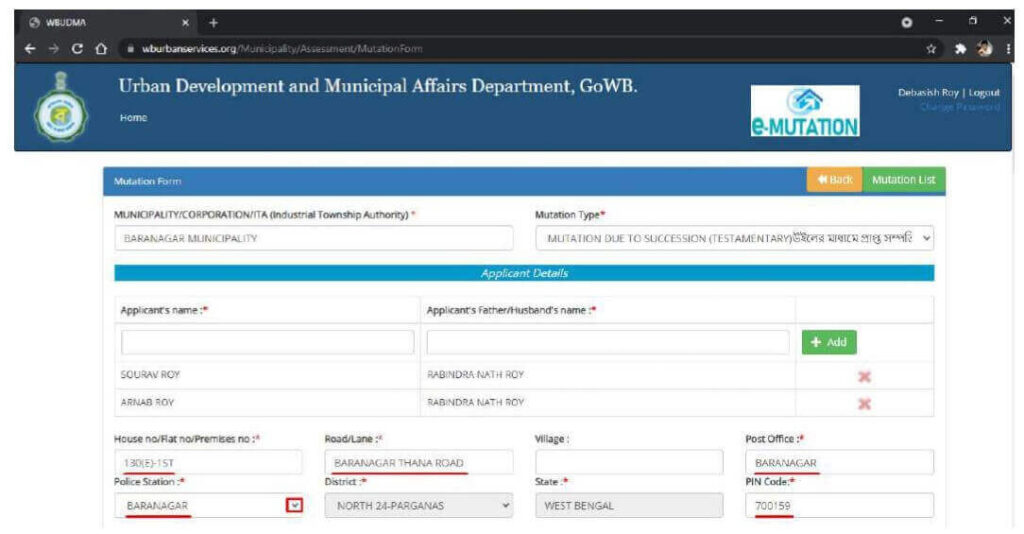
Note: The applicant’s choice of Municipality or Corporation at the start of the application form is mapped with District Name & State.
The applicant must provide a secondary phone number and may modify their email address as applicable.
Next, Select “ID Proof Type” from the drop-down list and then click “Chose File” to upload the scan copy of the chosen ID proof, as shown below.
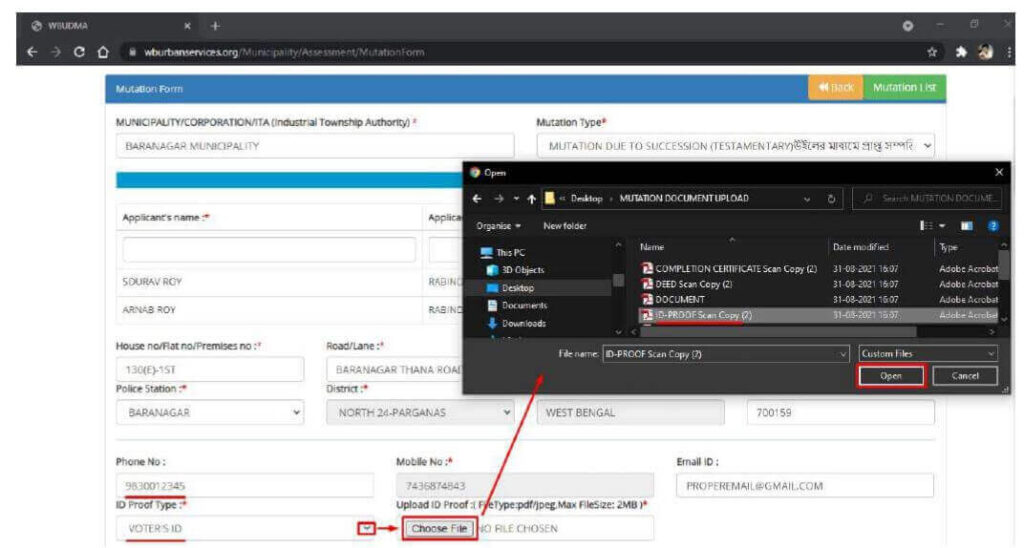
As indicated below, the applicant must then type and choose the “Ward No.”, “Road Name” (according to selection of Ward No.), and “Holding No.” (according to selection of Ward No & Road/Location name) from the drop-down list against which the applicant wants to submit the application form for mutation.
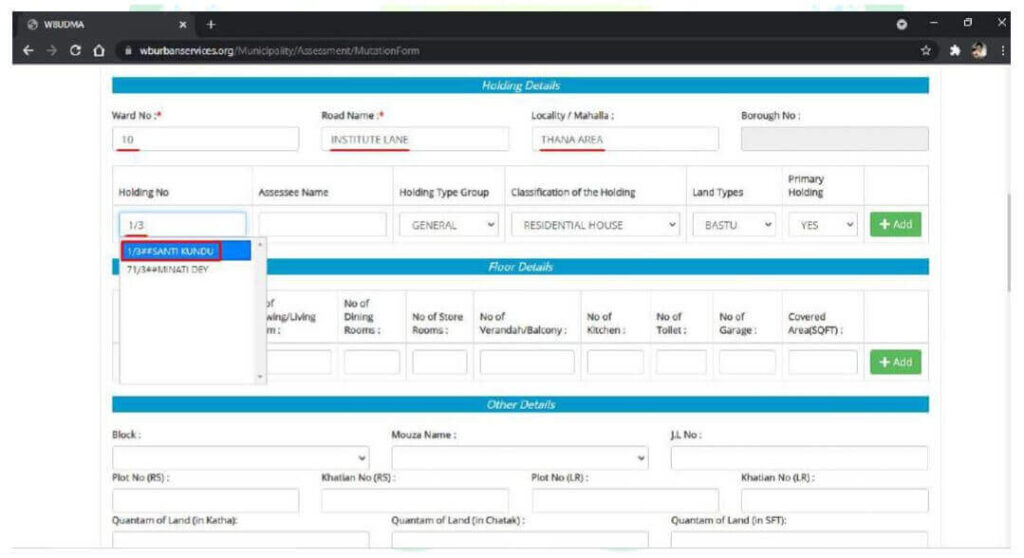
After choosing the holding number, the boxes adjacent to it will display the recorded information already associated with that holding number, such as Assessee Name, Holding type Group, Classification of the Holding, Land Type, etc. The records that first appeared can be edited or amended. Before adding the holding information, by the applicant. then click the “+Add” button indicated in
Use the colour green to add or include the holding details row. To correct any error, use the DELETE (X) button, which will erase the entire row of records.
Note: Selection of the holding number is not necessary solely for the Assessment of Unassessed Property.
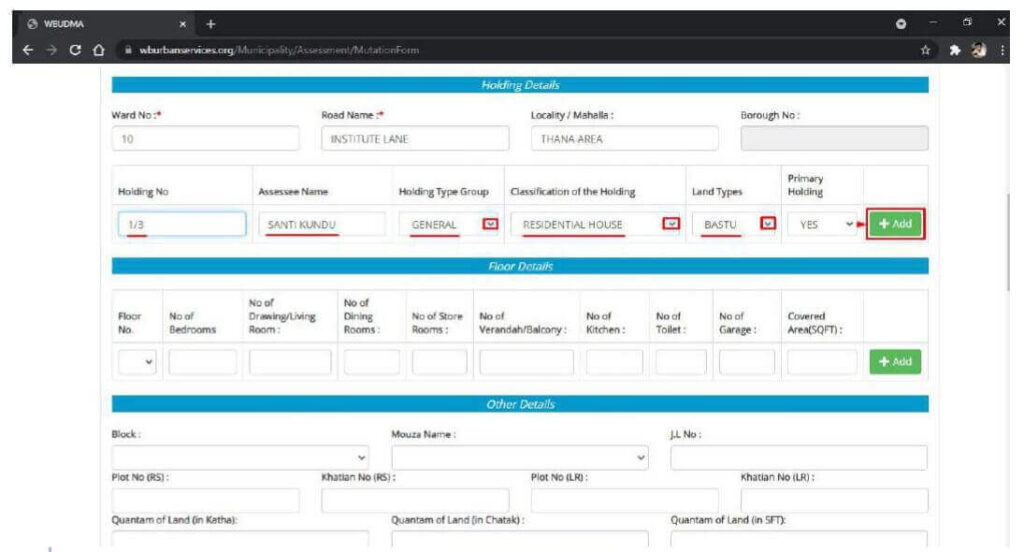
Then, as shown below, provide the floor details, including covered area (SQFT), if the property is not vacant land, and click the “+Add” button (shown by the green button). If necessary, additional rows of floor information can be added in a similar fashion. The DELETE button (X) is available to delete any row of entries in case of an error.
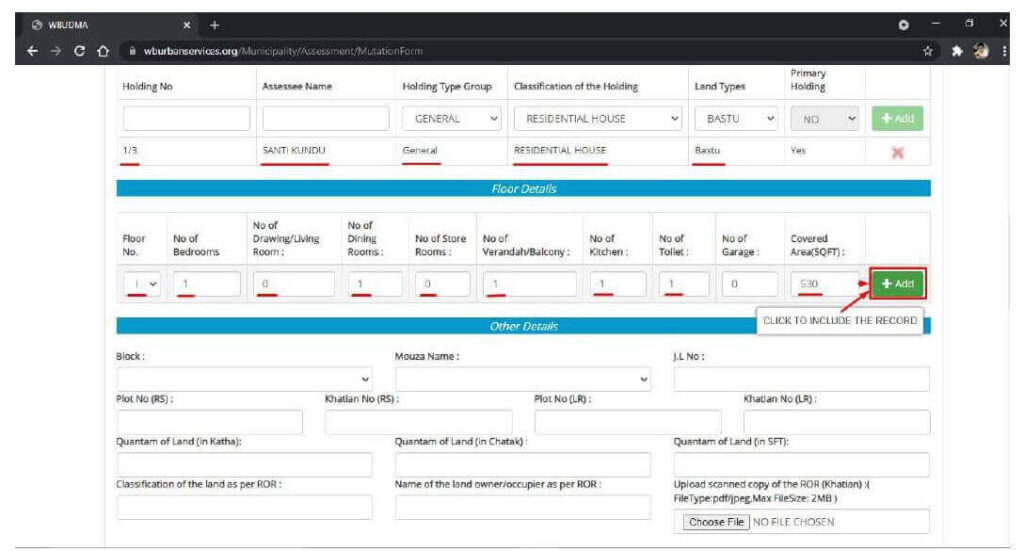
The applicant must then choose “Block” and “Mouza Name” from the drop-down menu, type and enter “J.L. No.”, “Plot No.” and “Khatian No.” (Plot No. & Khatian No. can be either selected as LR or RS or both), “Quantum of Land” in Katha, Chatak, Sq.Ft., and Decimal for the property-related land records, “Classification of the land as per ROR,” and (Khatian).
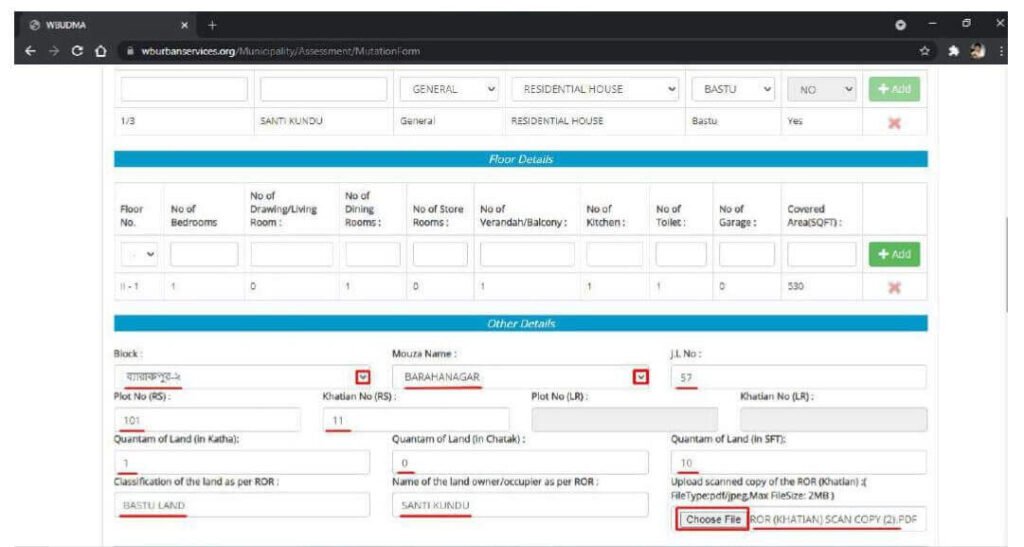
The applicant must then choose whether the current holding is Assessed or Not, enter the name of the current tax payer, the name of the current property owner, the postal address of the current owner, and click the “Choose File” button to upload a scan copy of the tax payment receipt from the previous quarter. The applicant must then input the name of the transferor/vendor, indicate below whether or not they are an Assessee of the municipality by selecting YES or NO, and their most recent tax payment records.
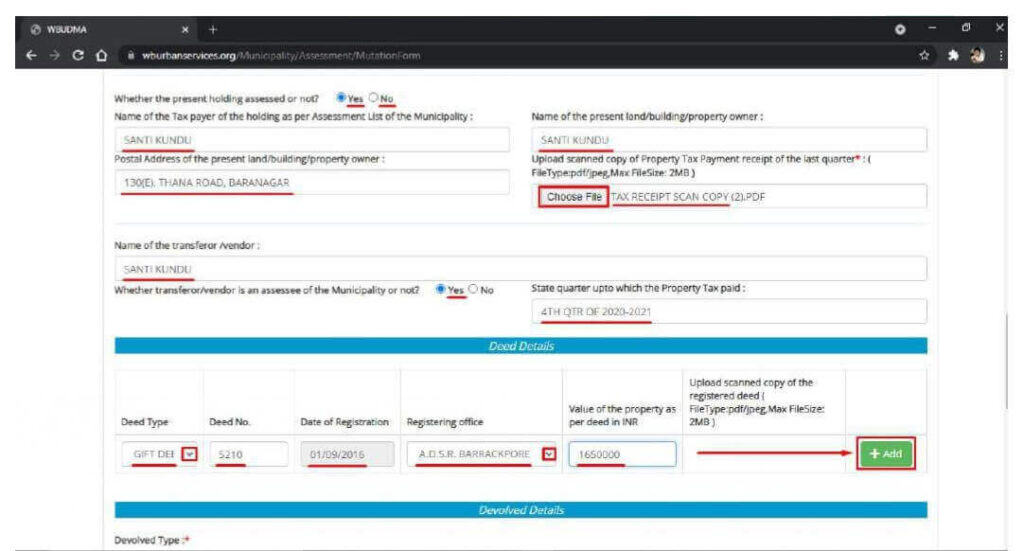
The applicant must next choose and add “Deed type,” “Registering Office”, “Deed No”, “Date of Registration” and “Market Value of the Property as Per Deed in INR” before clicking on the “+Add” button, which is marked in green. If necessary, further rows with deed details can be added in a similar fashion. The DELETE button (X) is available to delete any row of entries in case of an error.
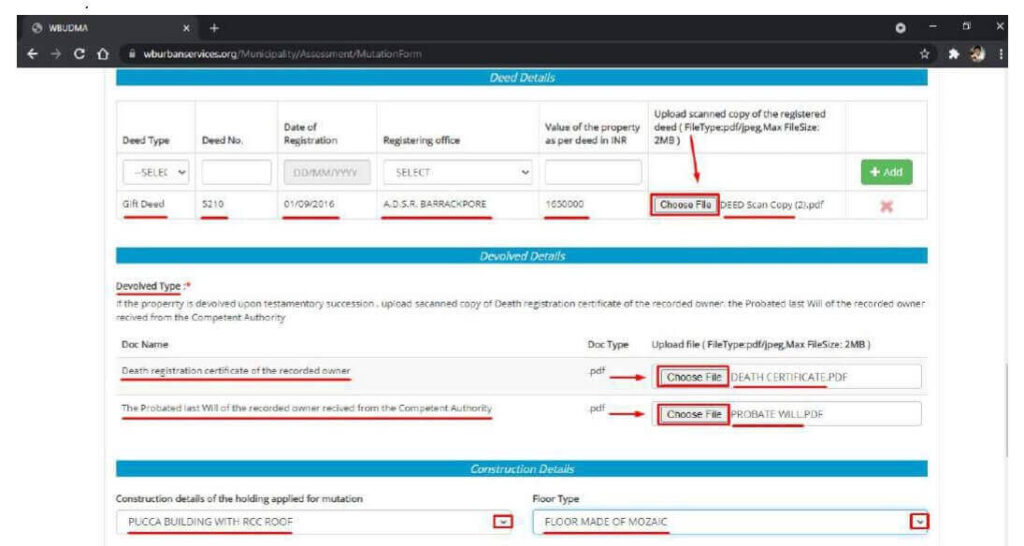
The applicant must then upload the necessary supporting documents under “Devolved Type” by choosing the appropriate file by using the “Choose File” button next to each document’s name, as shown above. After that, the applicant must choose “Floor Type” and “Construction details of the holding applied for mutation” from a drop-down selection (if the property is has any type of construction).
Note: The option of Mutation Type at the beginning of the application form will determine the documentation requirements under Devolved Type. As an illustration, the list of papers that must be supplied if the applicant chooses MUTATION DUE TO SUCCESSION (INTESTATE) as the Type of Mutation is shown in the image below.
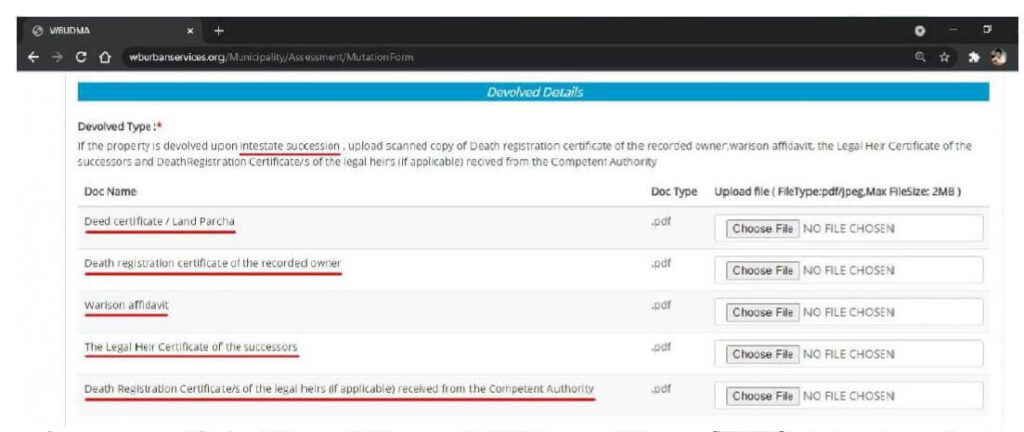
The applicant must then choose “Whether Completion Certificate has been issued by the municipality“. If yes, the applicant must next pick “Certificate Date,” enter the “Completion Certificate Number,” and click the “Choose File” option to submit a scan of the completion certificate. The applicant may include “Building Plan Sanction No.” & “Building Plan Sanction Date” (if any/if available) if No is chosen.
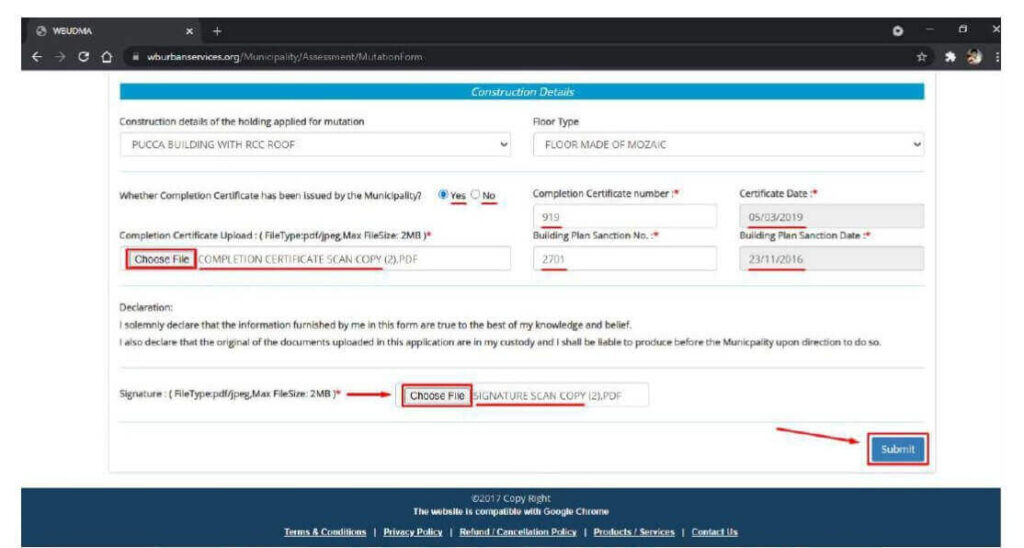
The applicant must next click the “Choose File” button to upload a scanned copy of their signature before hitting the blue “Submit” button to submit the mutation application form for the Bidhannagar Municipal Corporation Online Mutation.
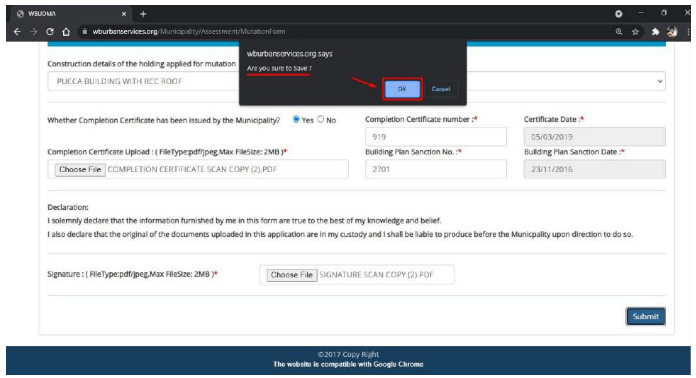
If you want to accept the submission of the mutation application form, click the “OK” button next to the alert that asks, “Are you sure to Save? “ on the website.
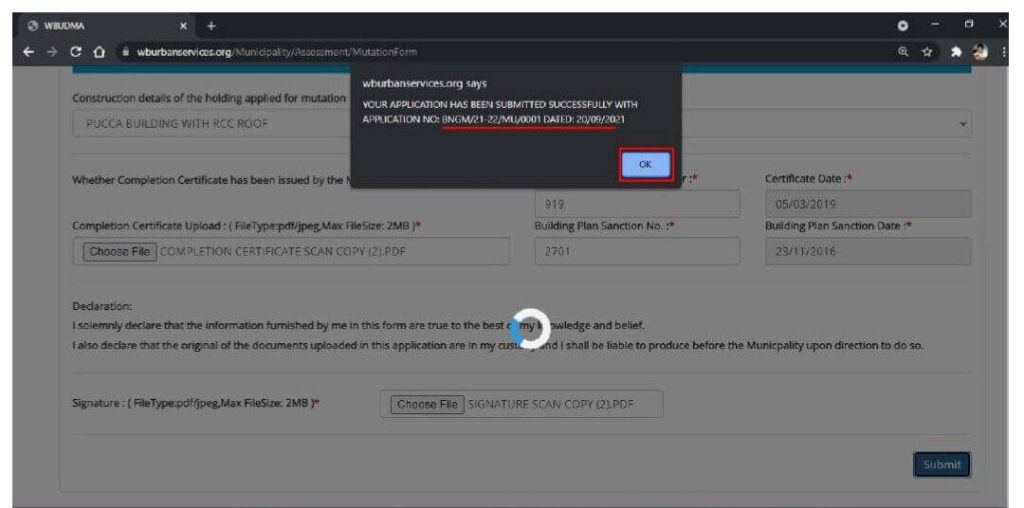
After selecting OK button, the application form will be submitted and the website will show successful submission alert with newly generated Application Number & Application Date as shown in the below image. Clicking on “OK” button the website will redirect to the Applicant’s Dash-Board page.
The applicant can find a new row with a few records of the submitted application form with the status “Applied” after submitting the Mutation Application form. By selecting the “Edit” option from the action drop-down list below, the applicant can also make changes to the records or data of the filed application and then submit the same form again with the updated information.
Note: The applicant can only make changes to the application form and resubmit it once it has the status “Applied”. Once the application form has been reviewed or accepted by the municipality’s or corporation’s authorised users, the applicant will no longer have access to the “Edit” option, and the status will read “Under Process”.
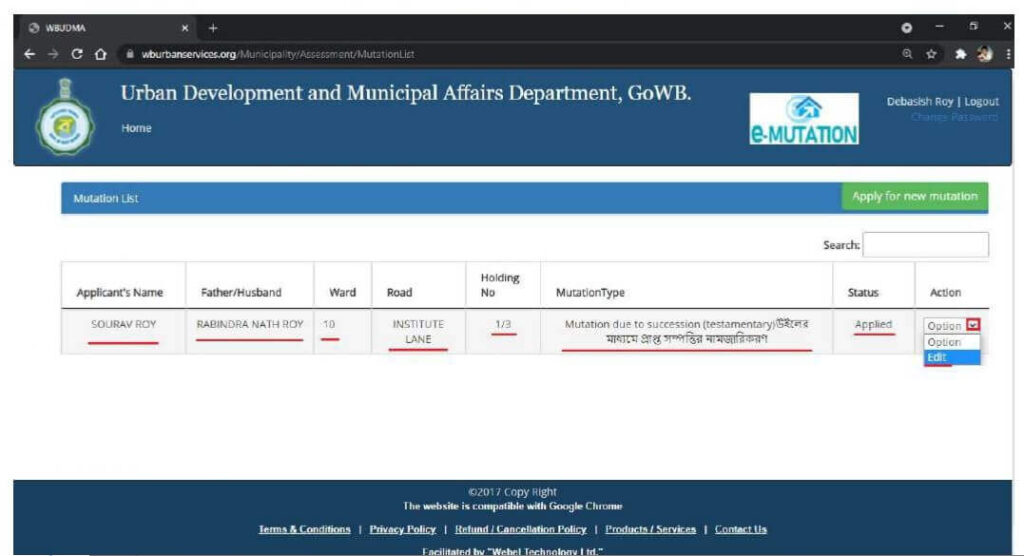
Just like Bidhannagar municipal corporation online mutation process (KMC Mutation) Kolkata Municipal Corporation Mutation process is also simple. People can do it by online from their home.
The distinction between Mutation and Property Registration
Property registration and property mutation are completely separate things, despite the fact that they may appear like similar operations.
Property mutation is the procedure that occurs after this formality, generally after a year or more. Property registration is the process by which a property is transferred in the name of the buyer following the payment of stamp duty and registration fees.
Property mutation happens after the actual transaction, whereas a property is registered by way of executing the sale document, once the buyer and seller come to an agreement. It is essentially the buyer\’s responsibility to complete the property mutation process, which entails updating his recently acquired asset in the local revenue office in his name.
Mutation as a Proof of Possession
A property mutation into the owner’s name serves as evidence of that person’s “possession” of the asset. The document is helpful while looking for water and power connections. The Supreme Court has ruled that a person does not in any manner acquire property rights as a result of property mutation. The supreme court’s decision stated that changing property information in revenue records is only done for the purpose of filing property taxes. Bidhannagar municipal corporation online mutation is very easy. It is frequently advised not to overlook the mutation procedure and to complete it as soon as you can because you will need it as proof if you ever decide to sell the property.
Do property Mutations occur before or after the registration of Property?
A few months after the property is registered, a property can be Mutated.
Ranjit Mondal and Associates Legal Firm specialize in Bidhannagar Municipal Corporation Online Mutation Process. We can help you with you Property Mutation in Bidhannagar municipality. We also guide people with Bidhannagar Municipal Corporation Trade License and Property Tax related matters.
You reach us by visiting our Official Contact Us Page.
Is there a deadline for the purchaser to finish the Property Mutation?
While buyers of land must finish the mutation process right away, those of flats and apartments might wait until it is convenient for them to do so. To maintain the integrity of your property records, the Mutation must be completed as soon as feasible. Bidhannagar Municipal Corporation online mutation process can be done any time you want.